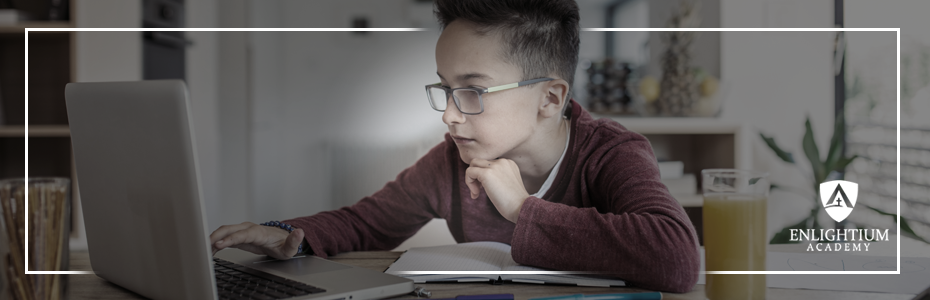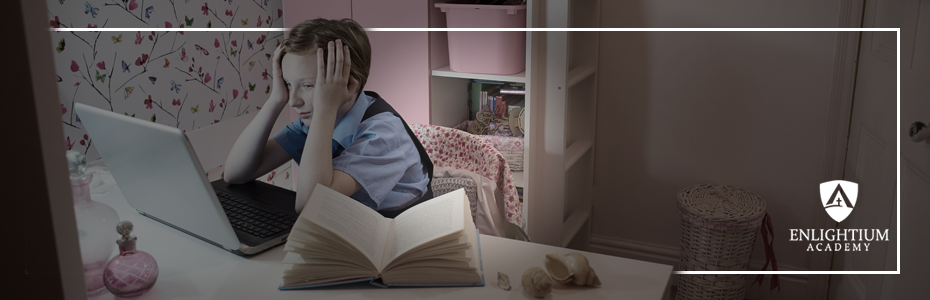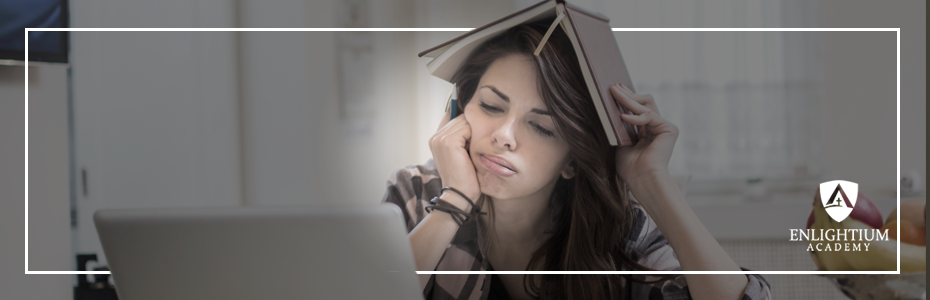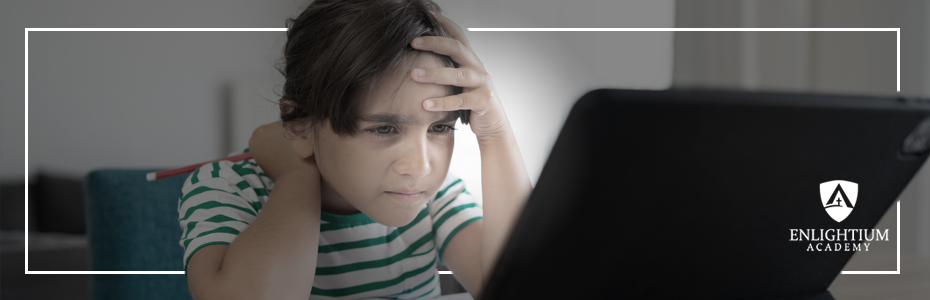Li’l Billy wrapped up his science quiz and is ready to submit. Suddenly, from the living room, “Moooom!” The screen says that not all questions are answered, but Li’l Billy is sure that they are.
It’s 8 am. Lil’ Billy finishes breakfast and is ready to tackle that English lesson he’s been putting off. He moseys to the computer. Suddenly, from the living room: “Moooom!”
He is not able to log into Ignitia to start his courses. The screen shows “Invalid credentials”.
Li’l Billy is working on a quiz or test when the Internet cuts out, and he gets locked out of the quiz automatically. Suddenly, from the living room, “Moooom!” Li’l Billy needs the quiz or test unlocked so he can finish it.
Li’l Billy is finishing a Bible assignment. He reviews the answer assignment, navigates through a few pages to make sure all of the answers are correct, then hits “Submit”. Suddenly, from the living room, “Moooom!” Some of the answers were changed after the assignment was submitted.
Li’l Billy is going on vacation soon. He would like access to future assignments so he can work on them ahead of time and print a few off to work on while on the road. Suddenly, from the living room, “Moooom!” Some of the assignments are not yet assigned, so Li’l Billy cannot access them.
Li’l Billy is finishing a history assignment. He’s feeling great about this assignment, navigates through a few pages to make sure all of the answers are filled in, then hits “submit”. Suddenly, from the living room, “Moooom!” Some of the answers are blank even though he just double-checked that they were all filled in.
Li’l Billy has just started an English test. He’s confident he will do great on his test. Suddenly, from the living room, “Moooom!” For some reason, when he clicks on a text box to type in “A”, “B”, or “C”, the “answers” already show up.
Li’l Billy is working on a math quiz. Everything is going great, and he’s on track to finish by lunch. Suddenly, from the living room, “Moooom!” He was kicked out of his test.
The good news is that this is likely an operator error. A few basic steps will get everything back on track.
The bad news is that the half-completed math test still needs to be completed, so he will have to start over once the technical issue is resolved.
Li’l Billy logs in for the day, ready to tackle his math lesson. But something doesn't seem right… Suddenly, from the living room, “Moooom!” Lessons had progressed when he hadn’t started them.
Li’l Billy thinks his Ignitia account has been hacked, but that is likely not the case. Here are some steps to check to see why someone else completed his lessons.
Li’l Billy just started his history course for the day and is about to watch a video to help him learn about the Civil War. Li’l Billy is excited to learn about an important part of American history. Suddenly, from the living room, “Moooom!”
The video’s audio isn’t playing.
The good news is that this is typically an easy fix.
The bad news is that you might have to download a new software.
Online education provides opportunities to enrich learning beyond just reading the text and answering questions. Students can watch and rewatch videos within a lesson to clarify or visualize a concept. However, once in a while an issue may result in a video not playing.
The good news is that there are several solutions for resolving a video which won’t play. If you do not have time to troubleshoot, you should use a separate computer. If you have time to troubleshoot, you need to ensure that the computer in use is updated in the following areas:
As students navigate through their assignments, once in a while, they may get across a typo or an answer that might be wrong. Publishers do their best to produce high-quality work, but still might post a few errors. This is why publishing companies are open to feedback and issuing editions every few years.
You as a parent, might recall a situation when your child was working hard on their science test. They studied all day and knows the information inside-out. Suddenly, during the test, from the living room, “Moooom!”